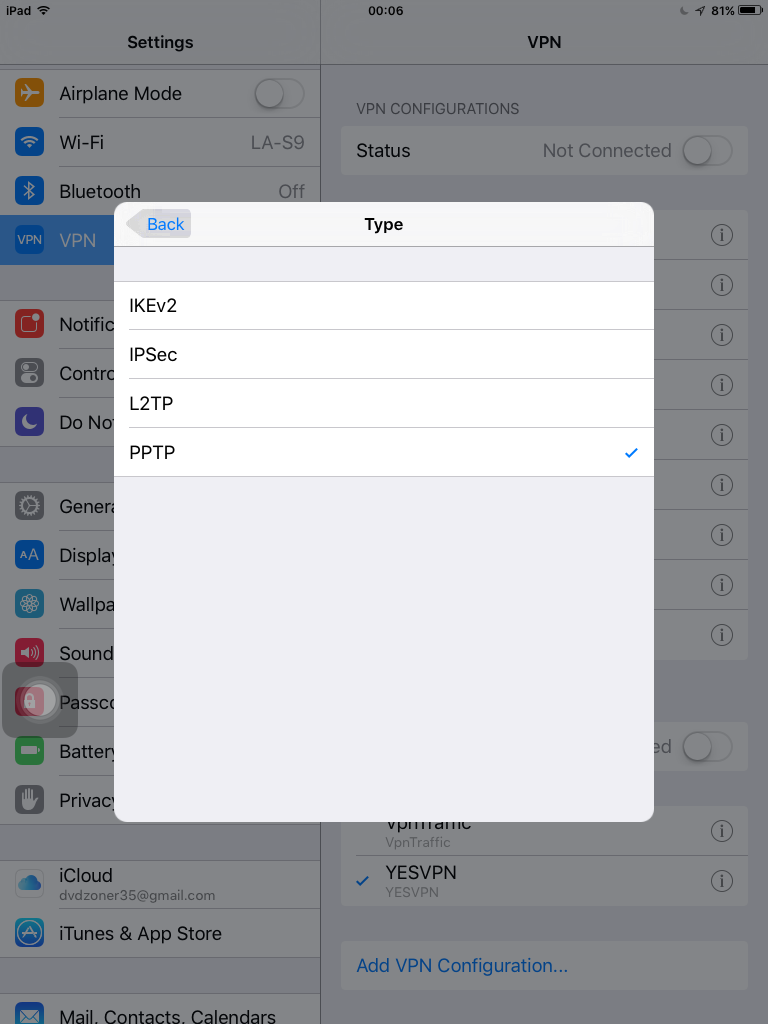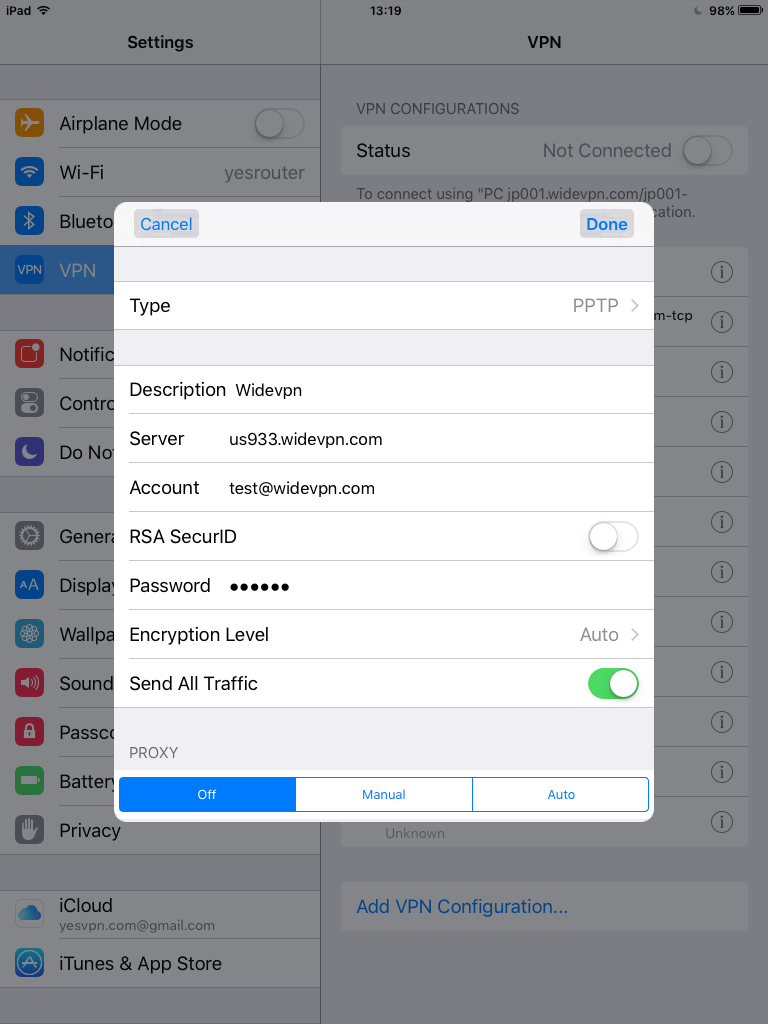How to Setup PPTP VPN on iphone/ipad
To use VPN on iPad, you need to configure VPN first. Here is the tip on how to setup.
Configure VPN
Tap Settings > General > Network > VPN > Add VPN Configuration. Then use the VPN settings for your device.
Open the Settings application
Click on General
Click on Network
Click on VPN
Click on Add VPN Configuration
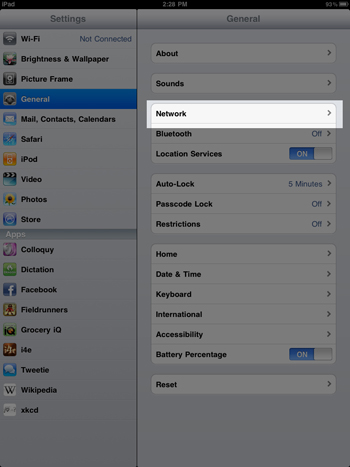

Select PPTP
In the Description field, enter widevpn
In the Server field, enter your supplied server (check at member center)
In the Account field, enter your supplied username
In the Password field, enter your supplied password
Ensure that Send All Traffic is set to ON
Ensure that Encryption is set to Auto
Click Save
Press the Home button
Open the Settings application
Click on VPN
Click on widevpn
Set VPN to ON